Trust Badge
is free on waytra.com
If you are already registered on waytra.com and still haven’t got your trust badge then this article is for you!
It’s easy, simple and just takes few minutes to be eligible for the trust badge on your page and products.
Please follow the below steps to become eligible:
- Login to your dashboard – https://waytra.com/store-manager/
- Go to Store Settings – https://waytra.com/store-manager/settings/
- Scroll down to Store Brand Setup
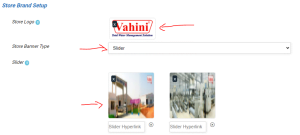
- Upload your store/business logo
- Choose the banner style: Single Image, Slider or Video
- Add images accordingly!
- Click on Save.
Similarly, you need to have all the below fields updated:
- Store Brand Setup: Including your brand/business logo, banner, About (Short Description).
- Store Location: Find your business on the map and place the pointer and click on update.
- Store Visibility: Your business details should not be hidden. ( leave it default, no changes required. By default all your business details; Phone number, email address, business address, map, about & policy details are visible on your store page.)
- SEO: It is very important to update your business SEO in the Settings>SEO. (General Setup & Facebook Setup is required)
- Store Policies: You business store policies should be updated. ( All 3 policies have to be setup; Shipping Policy, Return Policy & Return/Cancellation/Exchange Policy.)
- Customer Support: Your business contact/customer support details should be updated.
Let us know!
Once you have updated all the above details on your waytra dashboard, you can contact us by email, phone or chat
We will verify and assign the trust badge within 24-48 hours.







